四种解决Nginx出现403 forbidden 报错的方法
大约 2 分钟
四种解决Nginx出现403 forbidden 报错的方法
1.背景:访问时报403
nginx 访问静态资源文件提示
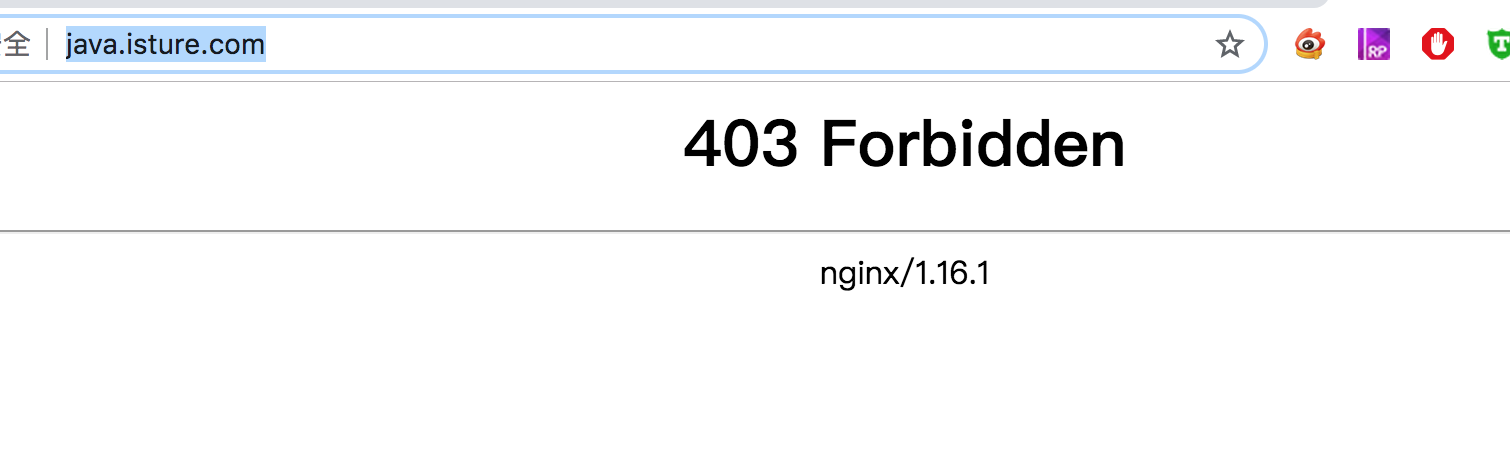
于是查看nginx日志,路径为/var/log/nginx/error.log。打开日志发现报错Permission denied,详细报错如下:
2021/08/31 16:06:44 [error] 32713#32713: *5 open() "/home/faduit/data/upload//blYctsOfficialSealController20210831152014.png" failed (13: Permission denied), client: 10.8.0.23, server: 192.168.134.3, request: "GET /upload/blYctsOfficialSealController20210831152014.png HTTP/1.1", host: "192.168.134.3"
2. 解决方式
2.1 方式1:由于启动用户和nginx工作用户不一致所致
查看nginx启动的用户
发现是nobody,而为是用root启动的
ps axu|grep 'nginx'out
nobody 4936 0.0 0.0 45864 1176 ? Ss 8月17 0:00 nginx: master process /usr/local/nginx/sbin/nginx -c /usr/local/nginx/conf/nginx.conf将nginx.config的user改为和启动用户一致
命令:vi conf/nginx.conf
#user nobody; user root;
2.2 方式2:权限问题,如果nginx没有web目录的操作权限,也会出现403错误。
解决办法:修改web目录的读写权限,或者是把nginx的启动用户改成目录的所属用户,重启Nginx即可解决
chmod -R 777 /data
chmod -R 777 /data/www/
2.3 方式3:缺少index.html或者index.php文件,就是配置文件中index index.html index.htm这行中的指定的文件。
server {
listen 80;
server_name localhost;
index index.php index.html;
root /data/www/;
}
如果把它当做文件目录,要列出文件目录
添加: autoindex on;
# 文件服务器
server {
listen 80;
server_name file.isture.com;
location / {
root /home/ftpuser/file;
autoindex on;
}
}
2.4 方式4:SELinux设置为开启状态(enabled)的原因。
查看当前selinux的状态。
/usr/sbin/sestatus
将SELINUX=enforcing 修改为 SELINUX=disabled 状态。
vi /etc/selinux/config
#SELINUX=enforcing
SELINUX=disabled
重启生效。reboot。
不想重启的可以使用临时关闭
临时关闭(不用重启机器):
setenforce 0 ##设置SELinux 成为permissive模式
\##setenforce 1 设置SELinux 成为enforcing模式
参考文章
Loading...