微信小程序登录实现
微信小程序登录实现
1. 微信小程序登录
1.1 简介
此微信小程序登录并不需要界面,只需要在小程序端发起后跟后台做交互,用户可以无感知的进行登录
1.2 流程
判断登录状态是否过期(微信小程序端)
过期则进行微信登录(微信小程序端)
initPage: function () { let that = this return new Promise((resolve, reject) => { if (!that.globalData.thirdSession) {//无thirdSession,进行登录 that.doLogin() .then(res => { resolve("success") }) } else {//有thirdSession,说明已登录,返回初始化成功 wx.checkSession({//检查登录态是否过期 success () { //session_key 未过期,并且在本生命周期一直有效 console.log('session_key 未过期') resolve("success") }, fail () { // session_key 已经失效,需要重新执行登录流程 console.log('session_key 已经失效') that.doLogin() .then(res => { resolve("success") }) } }) } }) },调用微信自己的登录API (wx.login) 返回微信的code(微信小程序端)
注意:只有在第一次请求微信接口的时候,才设置第三方session,更新用户信息的时候,不会去设置
doLogin(){ wx.showLoading({ title: '登录中', }) let that = this return new Promise((resolve, reject) => { wx.login({ success: function (res) { if (res.code) { api.login({ jsCode: res.code }) .then(res => { wx.hideLoading() let wxUser = res.data that.globalData.thirdSession = wxUser.sessionKey that.globalData.wxUser = wxUser resolve("success") //获取购物车数量 that.shoppingCartCount() }) } } }) }) },用code请求服务端接口,返回用户信息
/** * 小程序用户登录 * @param request * @param loginMaDTO * @return */ @ApiOperation(value = "小程序用户登录") @PostMapping("/login") public AjaxResult login(HttpServletRequest request, @RequestBody LoginMaDTO loginMaDTO){ try { String appId = getAppId(request); WxUser wxUser = wxUserService.loginMa(appId,loginMaDTO.getJsCode()); return AjaxResult.success(wxUser); } catch (Exception e) { e.printStackTrace(); return AjaxResult.error(e.getMessage()); } }通过code取得微信的唯一id(openid)
WxMaJscode2SessionResult jscode2session = WxMaConfiguration.getMaService(appId).jsCode2SessionInfo(jsCode);用openid查找数据库中是否存在,无则新增,有则更新
- 此时并没有返回用户信息,只是返回了
- Openid
- sessionKey
- unionid
@Override @Transactional(rollbackFor = Exception.class) public WxUser loginMa(String appId, String jsCode) throws WxErrorException { WxMaJscode2SessionResult jscode2session = WxMaConfiguration.getMaService(appId).jsCode2SessionInfo(jsCode); WxUser wxUser = this.getByOpenId(jscode2session.getOpenid()); if(wxUser==null) { //新增微信用户 wxUser = new WxUser(); wxUser.setAppType(ConfigConstant.WX_APP_TYPE_1); wxUser.setOpenId(jscode2session.getOpenid()); wxUser.setSessionKey(jscode2session.getSessionKey()); wxUser.setUnionId(jscode2session.getUnionid()); insertWxUser(wxUser); }else { //更新SessionKey wxUser.setAppType(ConfigConstant.WX_APP_TYPE_1); wxUser.setOpenId(jscode2session.getOpenid()); wxUser.setSessionKey(jscode2session.getSessionKey()); wxUser.setUnionId(jscode2session.getUnionid()); updateWxUser(wxUser); } return wxUser; }- 此时并没有返回用户信息,只是返回了
2. 保存用户信息
2.1 简介
2.1.1 wx.getUserInfo 只能获取匿名信息
wx.getUserInfo 只能获取匿名信息,通常只作为获取openid 来使用
回收wx.getUserInfo接口可获取用户个人信息能力
4月28日24时后发布的新版本小程序,开发者调用wx.getUserInfo或将不再弹出弹窗,直接返回匿名的用户个人信息,获取加密后的openID、unionID数据的能力不做调整。
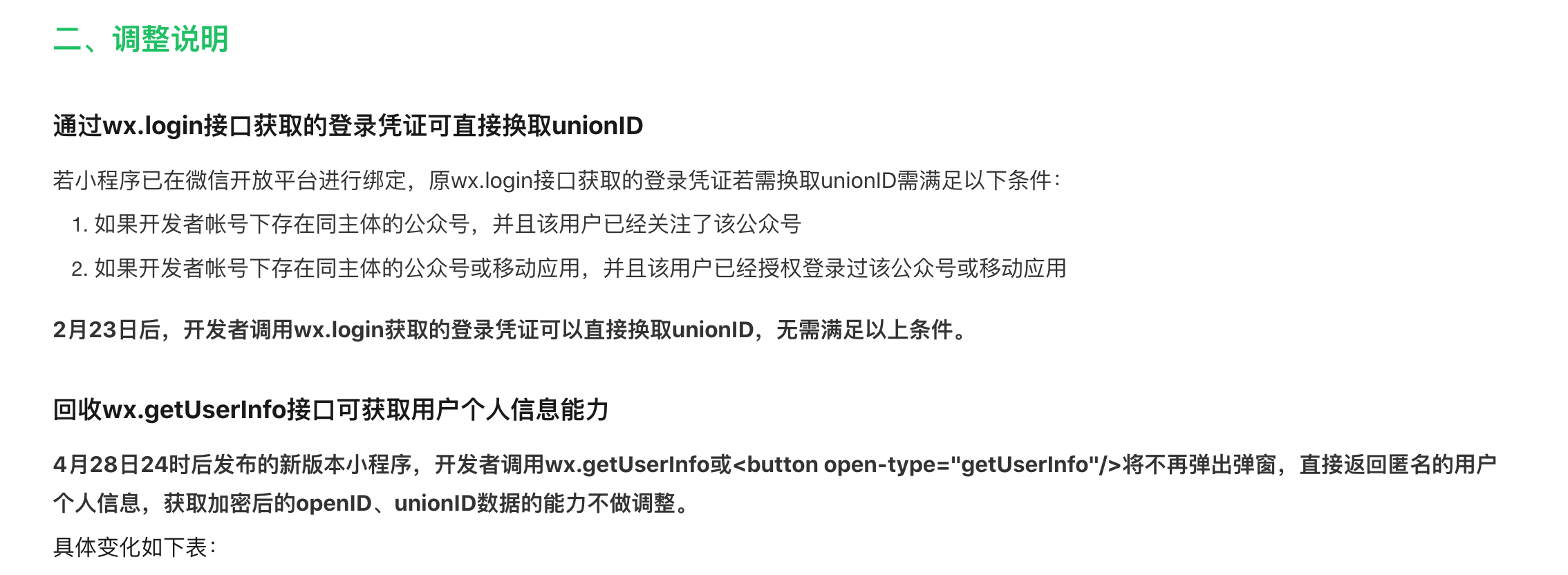
2.1.2 新增getUserProfile接口获取用户的个人信息
新增getUserProfile接口
若开发者需要获取用户的个人信息(头像、昵称、性别与地区),可以通过wx.getUserProfile接口进行获取,该接口从基础库2.10.4版本开始支持,该接口只返回用户个人信息,不包含用户身份标识符。该接口中desc属性(声明获取用户个人信息后的用途)后续会展示在弹窗中,请开发者谨慎填写**。开发者每次通过该接口获取用户个人信息均需用户确认,请开发者妥善保管用户快速填写的头像昵称,避免重复弹窗。**
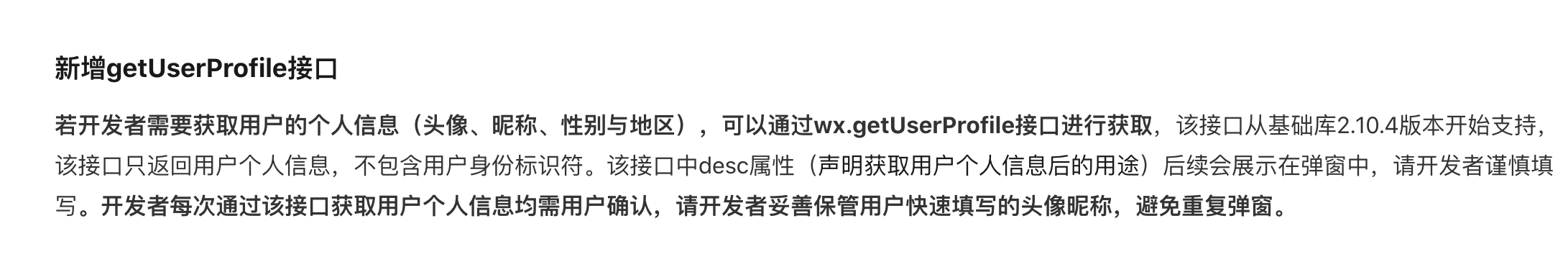
2.1.2 效果
在微信中获取用户信息,需要通过按钮触发,并有微信提示要获取用户信息需要你授权

2.2 流程
微信限制获取用户信息时,必须通过按钮触发
<button class="cu-btn round sm margin-top-xs" bindtap="getUserProfile"> {{!wxUser.nickName ? '获取昵称' : '更新昵称'}} </button>通过 wx.getUserProfile 获取用户信息
login() { let that = this; uni.getUserProfile({ desc: '用于完善会员资料', success: function(res) { console.log("获取用户信息成功" + JSON.stringify(res)); that.updateWxUser(res) }, fail(err) { console.log("获取用户信息失败" + JSON.stringify(err)); } }); }, updateWxUser(data){ wx.showLoading({ title: '登录中', }) let that = this; saveOrUptateWxUser(data).then(res=>{ console.log("保存用户信息成功" + JSON.stringify(res)); let wxUser = res.data that.$store.dispatch("setUserInfo", wxUser); wx.hideLoading() }) },此时会弹出授权提示

点击允许后即可获取用户信息,包括
- sessionKey:微信sessionKey,之后用来在服务端获取用户信息
- encryptedData:加密数据,之后用来在服务端获取用户信息
- iv,之后用来在服务端获取用户信息
- userInfo 用户基本信息
- avatarUrl 头像
- nickName:用户昵称
- gender:性别
等等信息,具体如下,
cloudID: "54_7Ma2KNU7-" encryptedData: "g9EyNKUPmbqWKX0Il41" errMsg: "getUserProfile:ok" iv: "4U8dRHrvcM25mOW+OqHfsA==" rawData: "{"nickName":"Build","gender":0,"language":"zh_CN","city":"","province":"","country":"","avatarUrl":"https://thirdwx.qlogo.cn/mmopen/vi_32/Q0j4TwGTfTK8DdbFRF2oGk0seaMZW6FCm9uq1F98Mlhzmcph8b2GbeZTbxo9Wezs1daZTLDefoibcuPDuTe6iaug/132"}" signature: "94ec043cfd7facc4e951c31f92a67f5cbf1da583" userInfo: avatarUrl: "https://thirdwx.qlogo.cn/mmopen/vi_32/Q0j4TwGTfTK8DdbFRF2oGk0seaMZW6FCm9uq1F98Mlhzmcph8b2GbeZTbxo9Wezs1daZTLDefoibcuPDuTe6iaug/132" city: "" country: "" gender: 0 language: "zh_CN" nickName: "Build" province: ""服务端获取用户信息
其实直接把前端的用户信息拿到传递到服务端也可以(但可能存在被抓包泄漏的风险)
WxMaUserService wxMaUserService = WxMaConfiguration.getMaService(wxOpenDataDTO.getAppId()).getUserService(); WxMaUserInfo wxMaUserInfo = wxMaUserService.getUserInfo(wxOpenDataDTO.getSessionKey(), wxOpenDataDTO.getEncryptedData(), wxOpenDataDTO.getIv());更新用户信息
WxUser wxUser = new WxUser(); // BeanUtil.copyProperties(wxMaUserInfo,wxUser); BeanUtils.copyProperties(wxMaUserInfo,wxUser); wxUser.setId(wxOpenDataDTO.getUserId()); wxUser.setSex(wxMaUserInfo.getGender()); wxUser.setHeadimgUrl(wxMaUserInfo.getAvatarUrl()); updateWxUser(wxUser);前端全局保存用户信息
let wxUser = res.data this.setData({ wxUser: wxUser }) app.globalData.wxUser = wxUser
3. 微信用户SQL
CREATE TABLE `wx_user` (
`id` varchar(32) NOT NULL DEFAULT '' COMMENT '主键',
`create_id` varchar(32) DEFAULT NULL COMMENT '创建者',
`create_time` datetime DEFAULT CURRENT_TIMESTAMP COMMENT '创建时间',
`update_id` varchar(32) DEFAULT NULL COMMENT '更新者',
`update_time` datetime DEFAULT NULL ON UPDATE CURRENT_TIMESTAMP COMMENT '更新时间',
`remark` varchar(100) DEFAULT NULL COMMENT '用户备注',
`del_flag` char(2) DEFAULT '0' COMMENT '逻辑删除标记(0:显示;1:隐藏)',
`app_type` char(2) DEFAULT NULL COMMENT '应用类型(1:小程序,2:公众号)',
`subscribe` char(2) DEFAULT NULL COMMENT '是否订阅(1:是;0:否;2:网页授权用户)',
`subscribe_scene` varchar(50) DEFAULT NULL COMMENT '返回用户关注的渠道来源,ADD_SCENE_SEARCH 公众号搜索,ADD_SCENE_ACCOUNT_MIGRATION 公众号迁移,ADD_SCENE_PROFILE_CARD 名片分享,ADD_SCENE_QR_CODE 扫描二维码,ADD_SCENEPROFILE LINK 图文页内名称点击,ADD_SCENE_PROFILE_ITEM 图文页右上角菜单,ADD_SCENE_PAID 支付后关注,ADD_SCENE_OTHERS 其他',
`subscribe_time` datetime DEFAULT NULL COMMENT '关注时间',
`subscribe_num` int DEFAULT NULL COMMENT '关注次数',
`cancel_subscribe_time` datetime DEFAULT NULL COMMENT '取消关注时间',
`open_id` varchar(64) CHARACTER SET utf8mb4 NOT NULL COMMENT '用户标识',
`nick_name` varchar(200) CHARACTER SET utf8mb4 DEFAULT NULL COMMENT '昵称',
`sex` char(2) CHARACTER SET utf8mb4 DEFAULT NULL COMMENT '性别(1:男,2:女,0:未知)',
`city` varchar(64) CHARACTER SET utf8mb4 DEFAULT NULL COMMENT '所在城市',
`country` varchar(64) CHARACTER SET utf8mb4 DEFAULT NULL COMMENT '所在国家',
`province` varchar(64) CHARACTER SET utf8mb4 DEFAULT NULL COMMENT '所在省份',
`phone` varchar(15) DEFAULT NULL COMMENT '手机号码',
`language` varchar(64) CHARACTER SET utf8mb4 DEFAULT NULL COMMENT '用户语言',
`headimg_url` varchar(1000) CHARACTER SET utf8mb4 DEFAULT NULL COMMENT '头像',
`union_id` varchar(64) CHARACTER SET utf8mb4 DEFAULT NULL COMMENT 'union_id',
`group_id` varchar(64) CHARACTER SET utf8mb4 DEFAULT NULL COMMENT '用户组',
`tagid_list` varchar(64) CHARACTER SET utf8mb4 DEFAULT NULL COMMENT '标签列表',
`qr_scene_str` varchar(64) DEFAULT NULL COMMENT '二维码扫码场景',
`latitude` double DEFAULT NULL COMMENT '地理位置纬度',
`longitude` double DEFAULT NULL COMMENT '地理位置经度',
`session_key` varchar(200) DEFAULT NULL COMMENT '会话密钥',
PRIMARY KEY (`id`),
UNIQUE KEY `uk_openid` (`open_id`)
) ENGINE=InnoDB COMMENT='微信用户';