java导出生成word之XML方式
大约 3 分钟
java导出生成word之XML方式
1. 简介
Word从2003开始支持XML格式,操作流程
先用office2003或者2007编辑好word的样式,然后另存为xml,
将xml翻译为FreeMarker模板
- 使用任何模板引擎都可以,核心就是渲染替换
最后用java来解析FreeMarker模板并输出Doc。
经测试这样方式生成的word文档完全符合office标准,样式、内容控制非常便利,打印也不会变形,生成的文档和office中编辑文档完全一样。
2. 集成使用
新建项目
引入相关pom依赖
FreeMarker<dependency> <groupId>org.springframework.boot</groupId> <artifactId>spring-boot-starter-freemarker</artifactId> </dependency>在application.propertes中添加相应配置
## Freemarker 配置 ##模版存放路径(默认为 classpath:/templates/) spring.freemarker.template-loader-path=classpath:/templates/ ##是否生成缓存,生成环境建议开启(默认为true) spring.freemarker.cache=false ##编码 spring.freemarker.charset=UTF-8 spring.freemarker.check-template-location=true ##content-type类型(默认为test/html) spring.freemarker.content-type=text/html ## 设定所有request的属性在merge到模板的时候,是否要都添加到model中(默认为false) spring.freemarker.expose-request-attributes=false ##设定所有HttpSession的属性在merge到模板的时候,是否要都添加到model中.(默认为false) spring.freemarker.expose-session-attributes=false ##RequestContext属性的名称(默认为-) spring.freemarker.request-context-attribute=request ##模板后缀(默认为.ftl) spring.freemarker.suffix=.html简单准备一份word文档
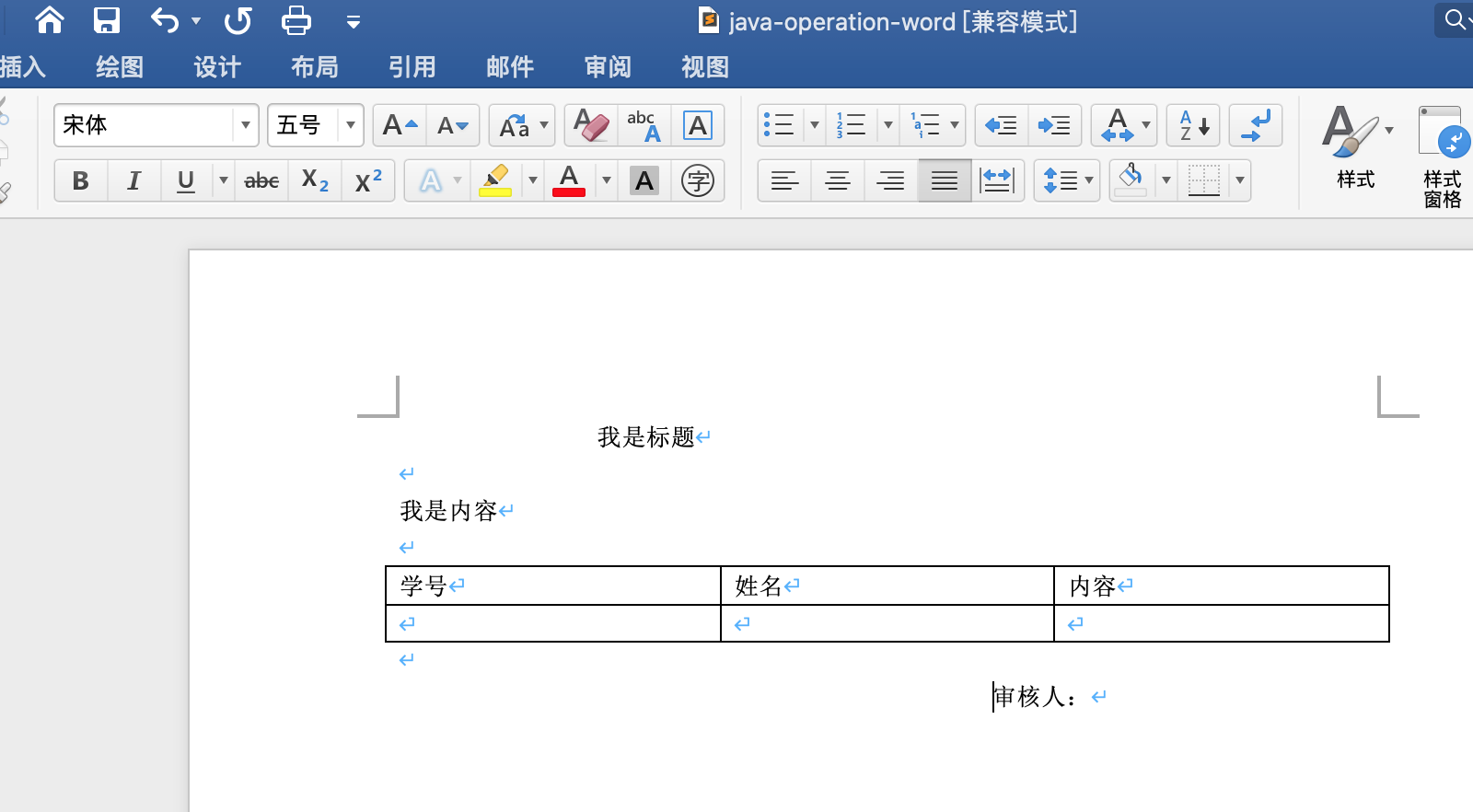
image-20200411212120583 将word保存为xml格式
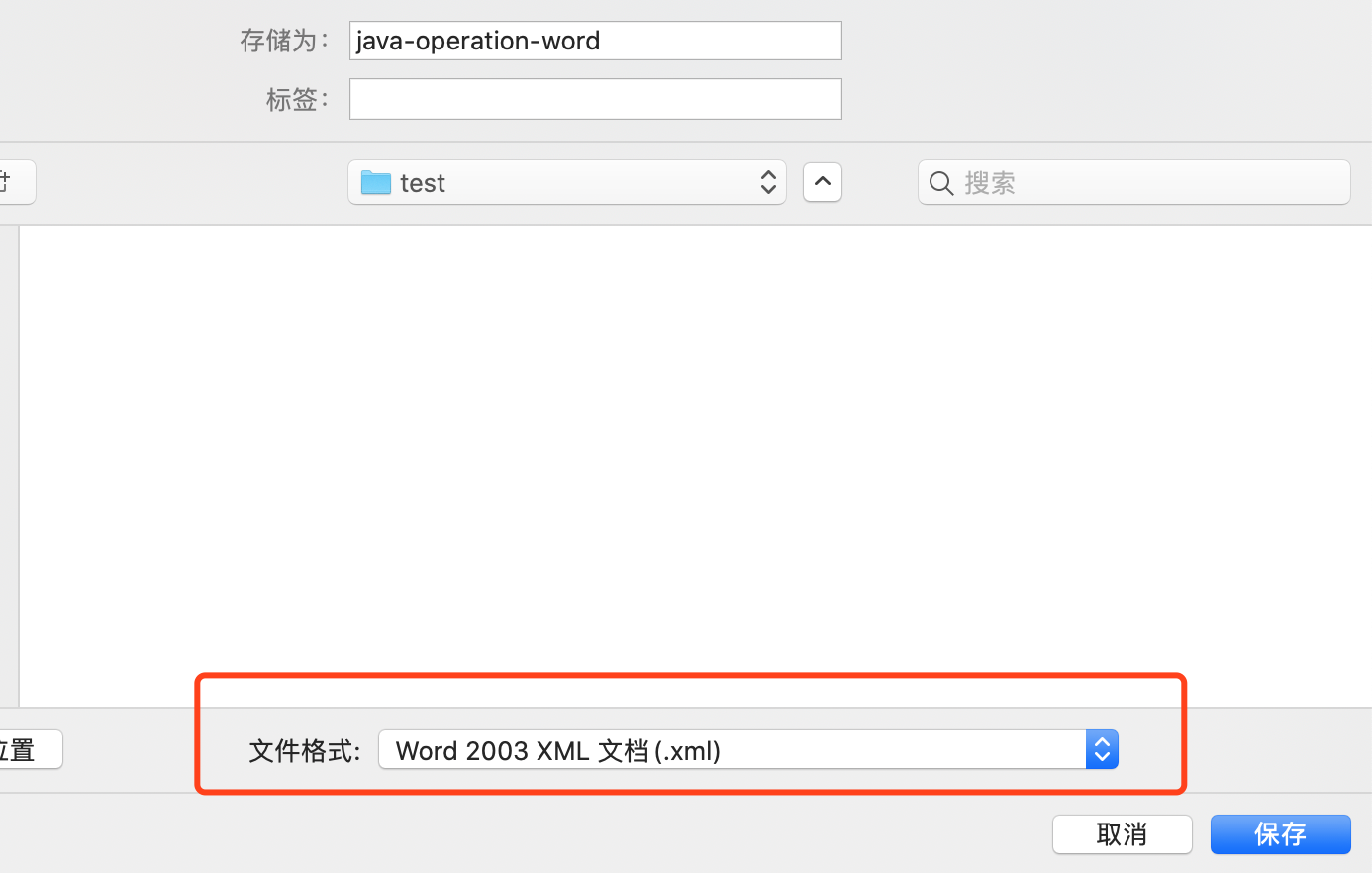
image-20200411212343004 打开xml将你要的文字用
${title}来替代。并保存为freemarker模板.ftl文件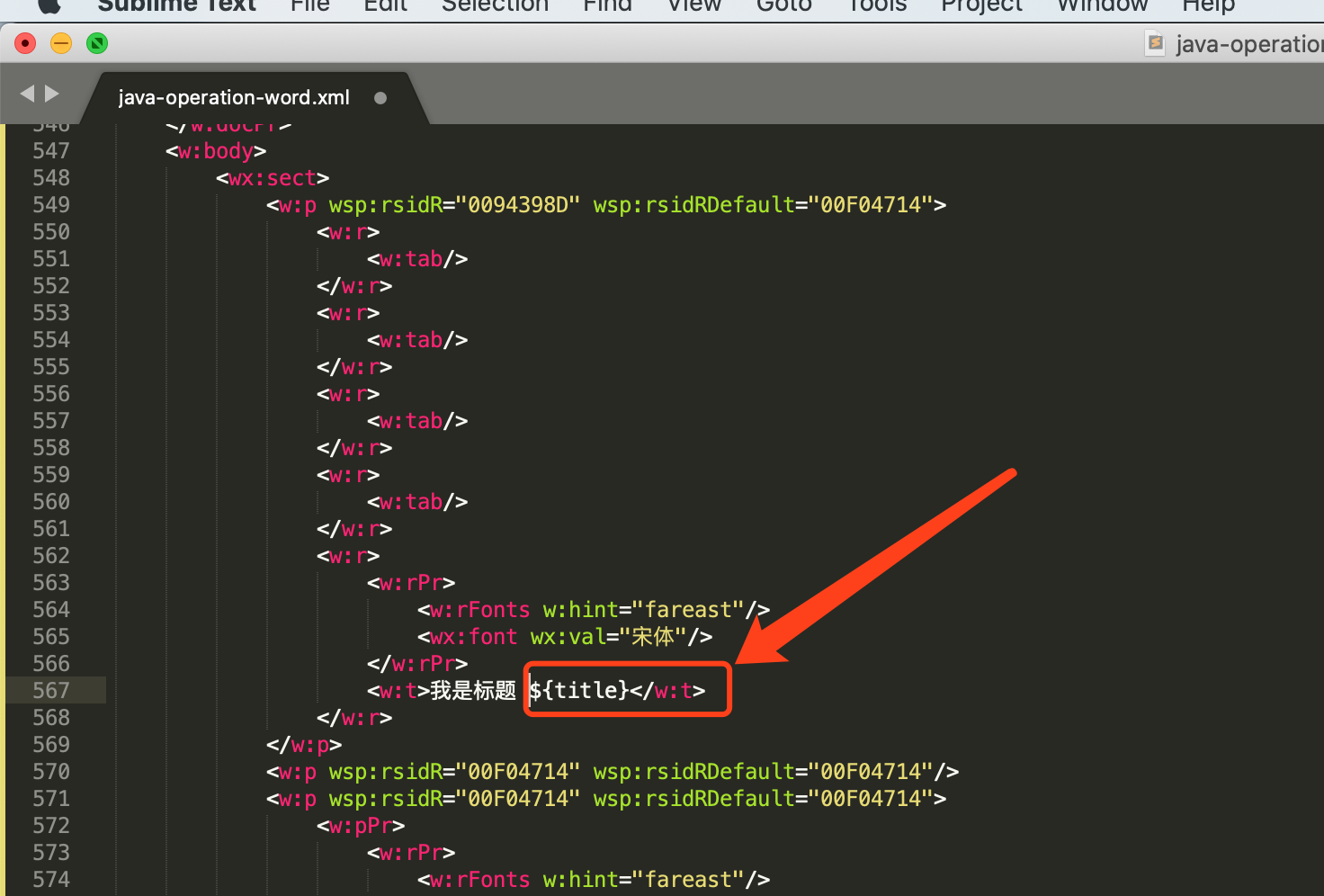
image-20200411213509998 如果是列表则使用
<#list list as item> ${item.title} </#list>将.ftl 文件放在templates目录下
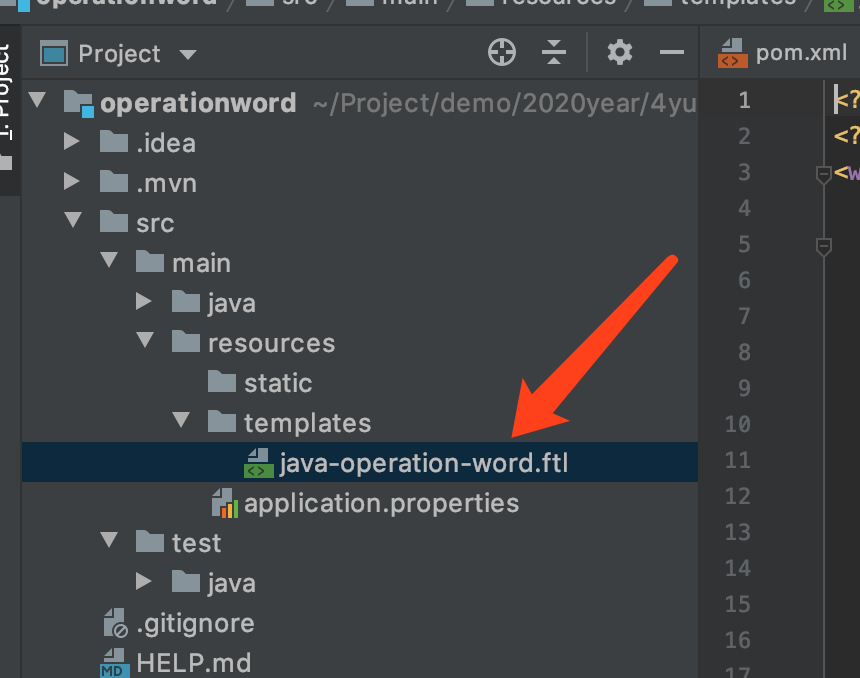
image-20200411213744258 使用freemarker模板设置对应属性值
public class WordTest { private Configuration configuration = null; public WordTest(){ configuration = new Configuration(); configuration.setDefaultEncoding("UTF-8"); } public static void main(String[] args) { WordTest test = new WordTest(); test.createWord(); } public void createWord(){ Map<String,Object> dataMap=new HashMap<String,Object>(); getData(dataMap); try { configuration.setDirectoryForTemplateLoading(new File("/Users/zsz/Project/demo/2020year/4yue/operationword/src/main/resources/templates")); } catch (IOException e) { e.printStackTrace(); } Template t=null; try { t = configuration.getTemplate("java-operation-word.ftl"); //获取模板文件 } catch (IOException e) { e.printStackTrace(); } File outFile = new File("/Users/zsz/Project/demo/2020year/4yue/operationword/toword+"+System.currentTimeMillis()+".doc"); //导出文件 Writer out = null; try { out = new BufferedWriter(new OutputStreamWriter(new FileOutputStream(outFile))); } catch (FileNotFoundException e1) { e1.printStackTrace(); } try { t.process(dataMap, out); //将填充数据填入模板文件并输出到目标文件 } catch (TemplateException e) { e.printStackTrace(); } catch (IOException e) { e.printStackTrace(); } } private void getData(Map<String, Object> dataMap) { dataMap.put("title", "标题设计"); dataMap.put("nian", "2016"); dataMap.put("yue", "3"); dataMap.put("ri", "6"); dataMap.put("shenheren", "lc"); dataMap.put("xwdd", "这是询问地点HHHHHHHHHHHH"); List<Map<String,Object>> list = new ArrayList<Map<String,Object>>(); for (int i = 0; i < 10; i++) { Map<String,Object> map = new HashMap<String,Object>(); map.put("xuehao", i); map.put("neirong", "内容"+i); list.add(map); } dataMap.put("list", list); } }查看word
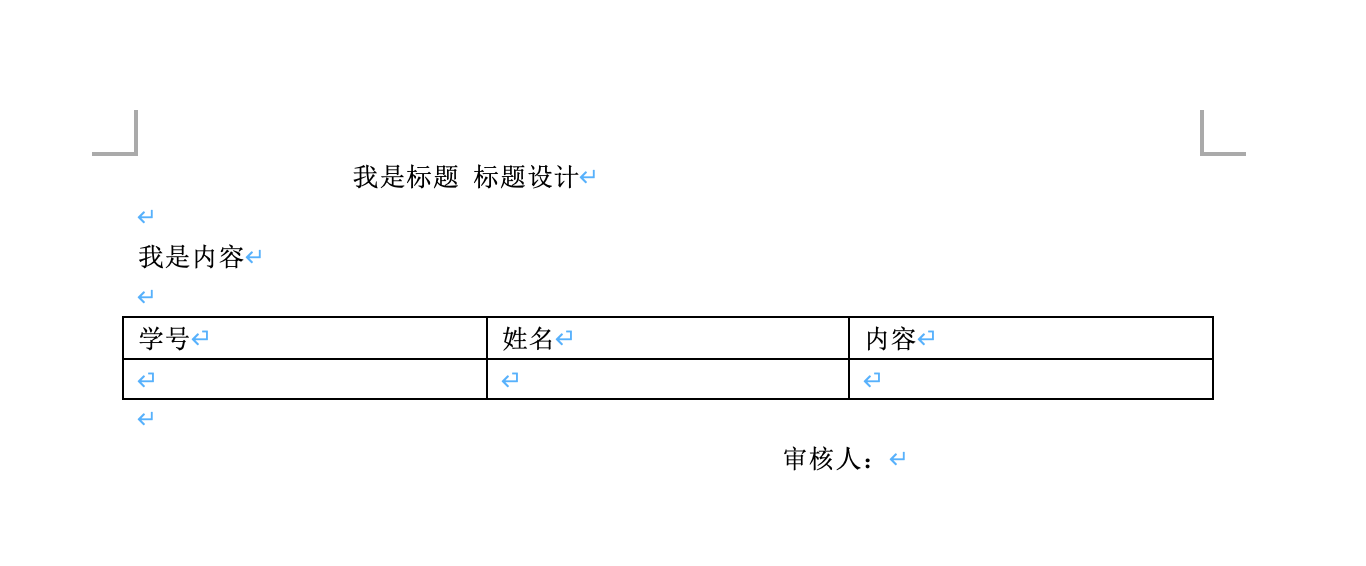
image-20200411214311413
3. 小技巧
3.1 如何确定word中的一行
<w:tr></w:tr>标签表示word中的表格的一行记录,我们找到<w:tr></w:tr>标签,循环就好
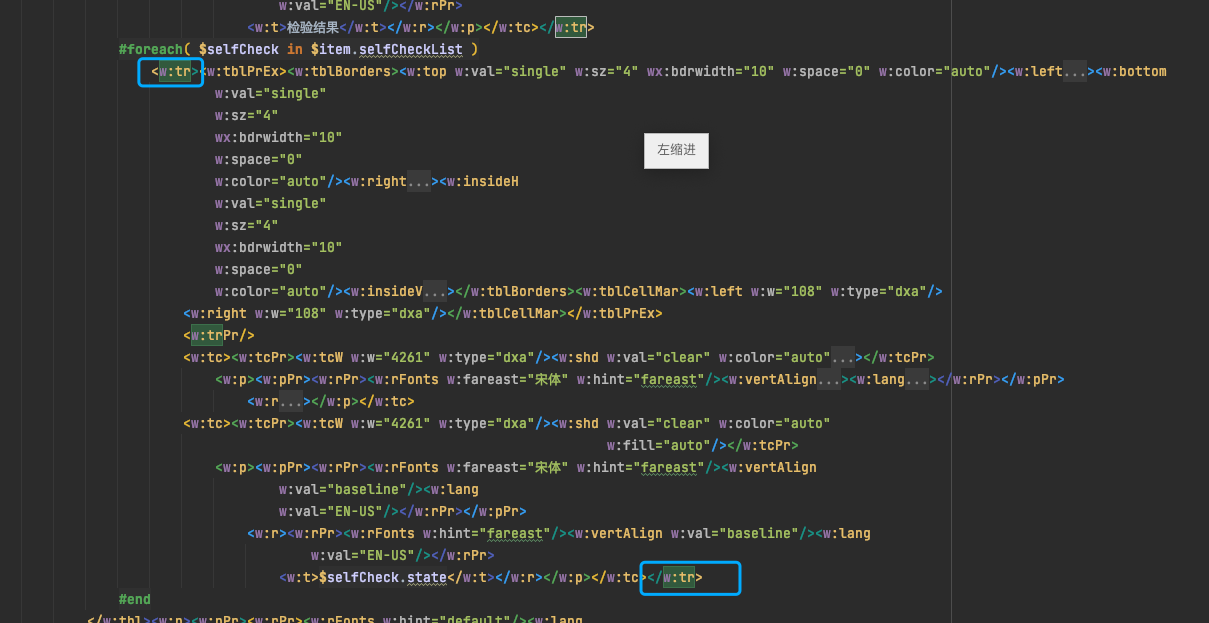
参考文章
Loading...