Oracle备份-导入导出dmp 文件
小于 1 分钟
Oracle备份-导入导出dmp 文件
1. 具体操作
导出语句
exp myuser/mypassword@192.168.0.1:1521/orcl file=D:\mydb.dmp log=D:\export.log full=y as sysdba导出的用户名密码,最好用dba权限的
导出命令中加入如下参数 ,可分别实现不同的功能:
full=y
全库导出
owner=(user1,user2)
导出指定的用户,如user1、user2
compress=y
设置待导出的表占用空间为实际尺寸(即除去高端水印)
导入语句
Imp myuser/mypassword@192.168.0.1/orcl file=D:\mydb.dmp full=y ignore=y导入还可以指定用户
- fromuser就是把当前的dmp文件中的某一个用户下的数据取出。
- touser就是把现在dmp文件中的数据导入到目标库的指定user下。
Imp myuser/mypassword@192.168.0.1/orcl file=D:\mydb.dmp fromuser=BJ_RV touser=BJ_TEST ignore=y
2. 可能遇到的问题
2.1 ORA-28009:connection as SYS should be as SYSDBA OR SYSOPER解决方法
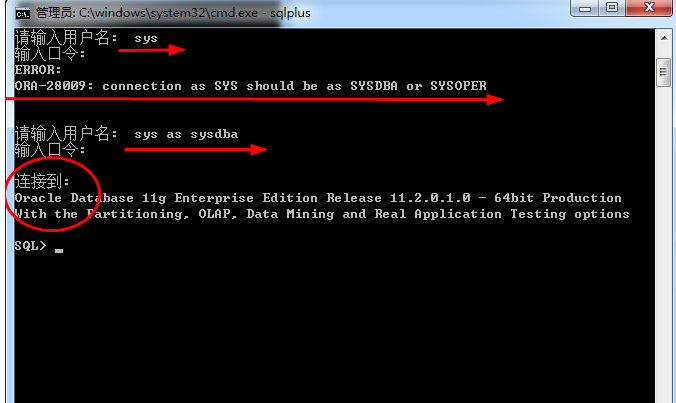
错误提示里的大致意思:作为sys的连接应该是SySDBA或Sysopor 所以,我们在登录的时候,可以试一下:sys as sysdba
参考文章
Loading...