mall中商品属性类型(类型=属性=规格+参数)设计
大约 3 分钟
mall中商品属性类型(类型=属性=规格+参数)设计
1. 简介
商品类型即商品属性,主要是指商品的规格和参数,
- 规格:用于用户购买商品时选择
- 参数:用于标示商品属性及搜索时筛选。
2. 表设计
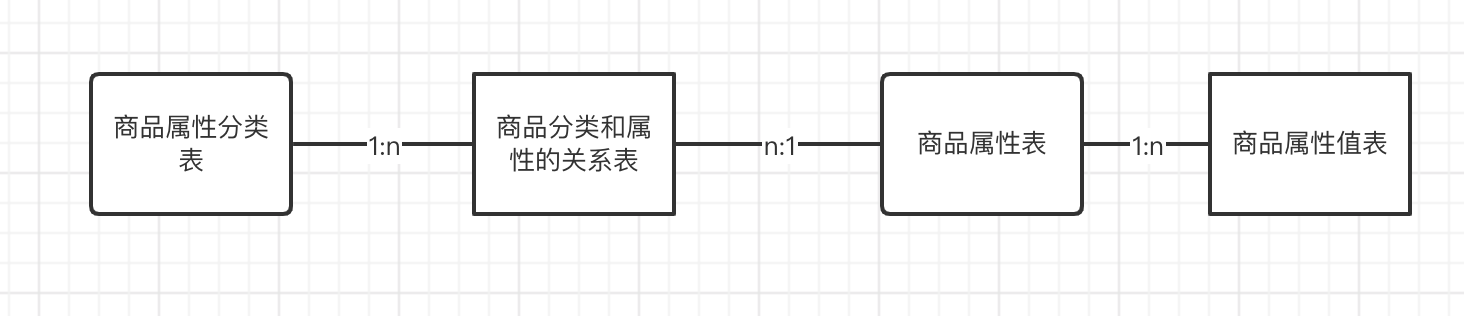
2.1 商品属性分类表
create table pms_product_attribute_category
(
id bigint not null auto_increment,
name varchar(64) comment '名称',
attribute_count int comment '属性数量',
param_count int comment '参数数量',
primary key (id)
);
2.2 商品属性表
type字段用于控制其是规格还是参数
- type:属性的类型;0->规格;1->参数',
create table pms_product_attribute
(
id bigint not null auto_increment,
product_attribute_category_id bigint comment '商品属性分类id',
name varchar(64) comment '名称',
select_type int(1) comment '属性选择类型:0->唯一;1->单选;2->多选;对应属性和参数意义不同;',
input_type int(1) comment '属性录入方式:0->手工录入;1->从列表中选取',
input_list varchar(255) comment '可选值列表,以逗号隔开',
sort int comment '排序字段:最高的可以单独上传图片',
filter_type int(1) comment '分类筛选样式:1->普通;1->颜色',
search_type int(1) comment '检索类型;0->不需要进行检索;1->关键字检索;2->范围检索',
related_status int(1) comment '相同属性产品是否关联;0->不关联;1->关联',
hand_add_status int(1) comment '是否支持手动新增;0->不支持;1->支持',
type int(1) comment '属性的类型;0->规格;1->参数',
primary key (id)
);
2.3 商品属性值表
如果对应的参数是规格且规格支持手动添加,那么该表用于存储手动新增的值;如果对应的商品属性是参数,那么该表用于存储参数的值。
create table pms_product_attribute_value
(
id bigint not null auto_increment,
product_id bigint comment '商品id',
product_attribute_id bigint comment '商品属性id',
value varchar(64) comment '手动添加规格或参数的值,参数单值,规格有多个时以逗号隔开',
primary key (id)
);
2.4 商品分类和属性的关系表
用于选中分类后搜索时生成筛选属性。
create table pms_product_category_attribute_relation
(
id bigint not null auto_increment,
product_category_id bigint comment '商品分类id',
product_attribute_id bigint comment '商品属性id',
primary key (id)
);
3. 代码设计
3.1 新增商品属性
新增商品属性以后需要更新商品属性分类数量
@Override
public int create(PmsProductAttributeParam pmsProductAttributeParam) {
PmsProductAttribute pmsProductAttribute = new PmsProductAttribute();
BeanUtils.copyProperties(pmsProductAttributeParam, pmsProductAttribute);
int count = productAttributeMapper.insertSelective(pmsProductAttribute);
//新增商品属性以后需要更新商品属性分类数量
PmsProductAttributeCategory pmsProductAttributeCategory = productAttributeCategoryMapper.selectByPrimaryKey(pmsProductAttribute.getProductAttributeCategoryId());
if(pmsProductAttribute.getType()==0){
pmsProductAttributeCategory.setAttributeCount(pmsProductAttributeCategory.getAttributeCount()+1);
}else if(pmsProductAttribute.getType()==1){
pmsProductAttributeCategory.setParamCount(pmsProductAttributeCategory.getParamCount()+1);
}
productAttributeCategoryMapper.updateByPrimaryKey(pmsProductAttributeCategory);
return count;
}
4. 界面设计
4.1 管理端
4.1.1 商品属性分类列表

4.1.2 商品规格列表

4.1.3 商品参数列表
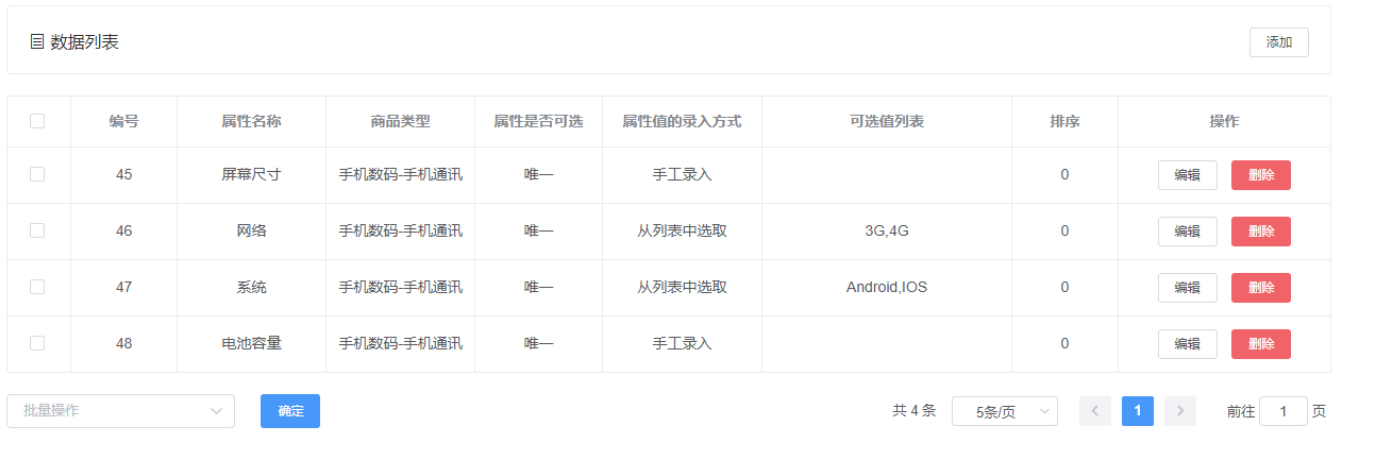
4.1.4 添加商品属性

4.1.5添加商品时,选中商品属性分类,就会显示该分类的属性,用于生成sku

4.1.6 添加商品时,选中商品属性分类,会显示该分类的参数用于录入

4.2 移动端
4.2.1 选择商品规格

4.2.2 查看商品参数

4.2.3 搜索商品时用于选择分类后的筛选
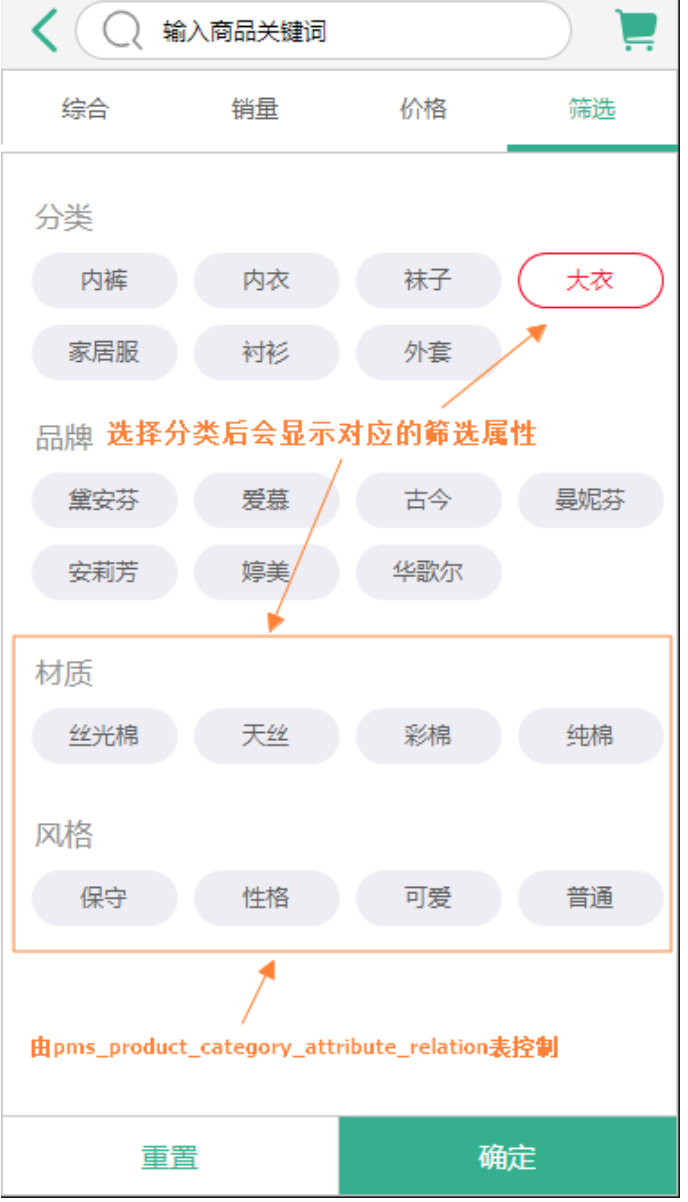
Loading...